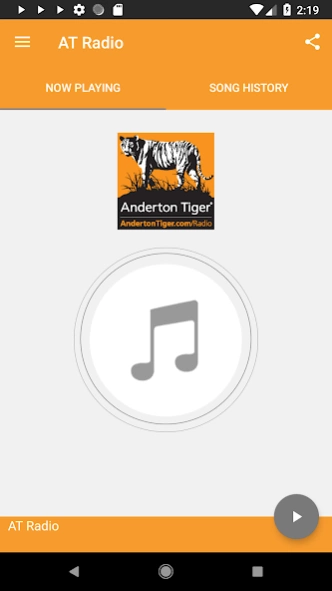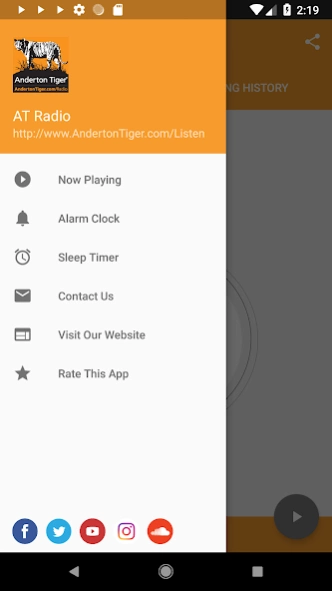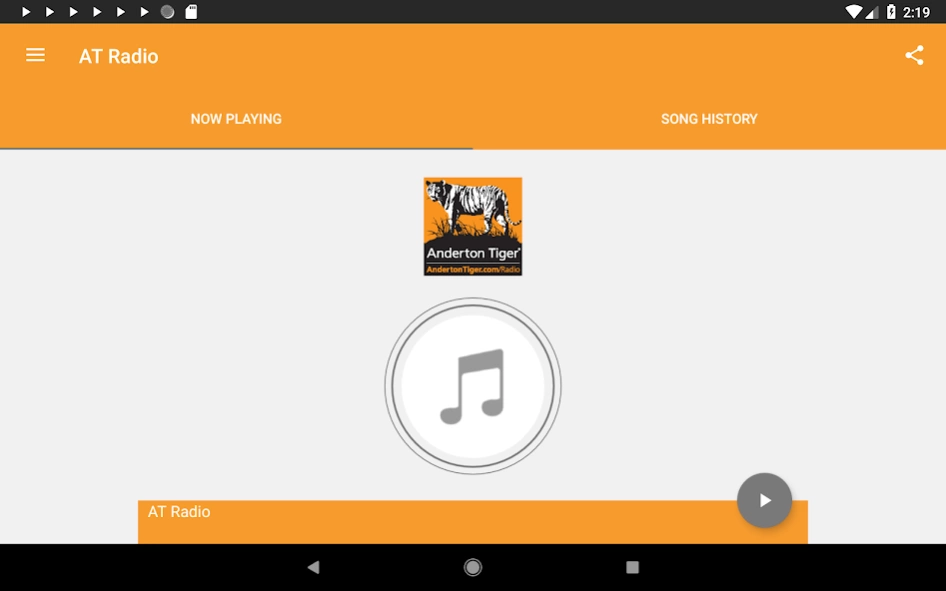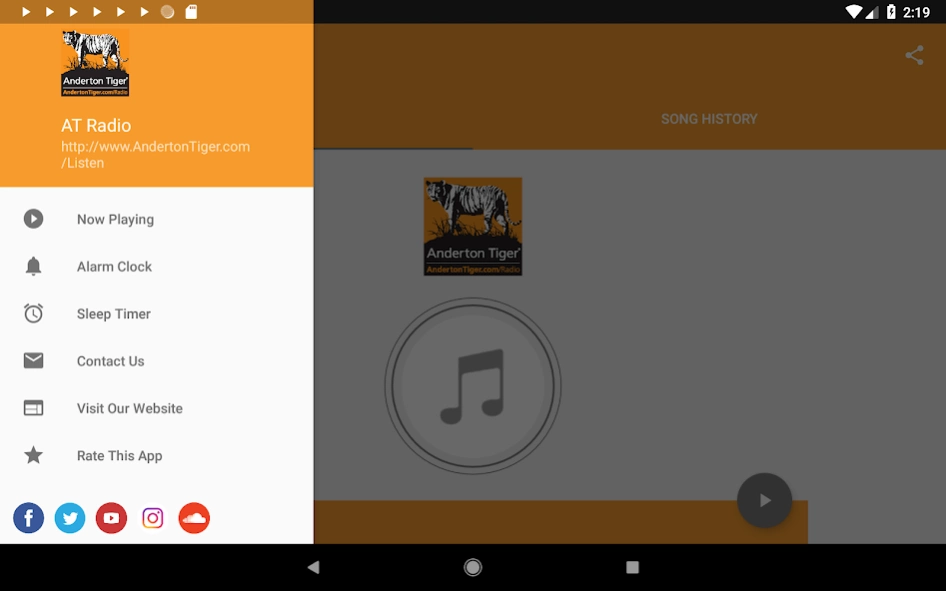Anderton Tiger Radio 2.0
Free Version
Publisher Description
Anderton Tiger Radio - 24hr Non-Stop Live Radio from Education Events hosted by Russell Prue & Students
This is a 24hr non-stop UK based station featuring live coverage from major Education Events mixed with student workshops and a chart-topping mix of tunes. Guests include figures from the world of learning and teaching featuring topical news stories affecting young people and Education. This player will connect you directly to our live broadcast stream, use it if you're wanting to hear a pupil or student taking part in one of our brilliant live Broadcasting Workshops. You can also listen to our shows from LearnRadio.Net and major events such as, BETT, EICE Manchester, The Sunday Times Festival of Education, Safer Internet Day Live and NetSupport Radio. Our daily shows offer an interesting mash-up of our recent most popular guests and interviews. There's always something interesting on!
Listeners can TEXT the show during a live broadcast by sending their request or comments to 078600 26 400. You can also send us an email studio@andertontiger.com or give us a call on our mobile studio number 0845 838 7005 but only when asked to.
We use our own brand of School Radio equipment to power our live shows, find our more at www.AndertonTiger.com/Broadcasting Tweet and follow your host Russell Prue www.Twitter.com/RussellPrue for a mention on the show.
Anderton Tiger Radio is fully licensed to play recorded music
About Anderton Tiger Radio
Anderton Tiger Radio is a free app for Android published in the Audio File Players list of apps, part of Audio & Multimedia.
The company that develops Anderton Tiger Radio is Anderton Tiger Group. The latest version released by its developer is 2.0.
To install Anderton Tiger Radio on your Android device, just click the green Continue To App button above to start the installation process. The app is listed on our website since 2018-08-09 and was downloaded 3 times. We have already checked if the download link is safe, however for your own protection we recommend that you scan the downloaded app with your antivirus. Your antivirus may detect the Anderton Tiger Radio as malware as malware if the download link to com.Anderton.radio is broken.
How to install Anderton Tiger Radio on your Android device:
- Click on the Continue To App button on our website. This will redirect you to Google Play.
- Once the Anderton Tiger Radio is shown in the Google Play listing of your Android device, you can start its download and installation. Tap on the Install button located below the search bar and to the right of the app icon.
- A pop-up window with the permissions required by Anderton Tiger Radio will be shown. Click on Accept to continue the process.
- Anderton Tiger Radio will be downloaded onto your device, displaying a progress. Once the download completes, the installation will start and you'll get a notification after the installation is finished.